Vanilla JavaScript canvas images to black and white
permalinkYesterday, we saw how to use images on our canvas and even invert the colours.
But what if we want to convert them to only three colour options?
The colour options we will be using are;
- black
- white
- grey (only 1 type!)
This will abstract our image and teaches us how to create grayscale images with JavaScript.
Today's end result will look like this:

JavaScript to convert image to grayscale permalink
As you could see in yesterday's article as well, we are using the getImageData function.
const img = document.getElementById("eeveelutions");
const canvas = document.getElementById("canvas");
const ctx = canvas.getContext("2d");
img.onload = function () {
ctx.drawImage(img, 0, 0);
const imgData = ctx.getImageData(0, 0, canvas.width, canvas.height);
// Code comes here
};This returns rgba color values so as yesterday we need to loop over every 4th child.
for (i = 0; i < imgData.data.length; i += 4) {
}Ok, so now what we get are 4-pixel values, being rgba. The alpha we won't use, but we want to get one combined value for the rgb.
Let's add up the three values for red, green and blue.
let count = imgData.data[i] + imgData.data[i + 1] + imgData.data[i + 2];This will give us a pixel number between 0 (black) and 765 (white).
In our case, we also add one grayscale layer, so we get the following three calculations:
- 0-255 = black
- 256-510 = gray
- 511-765 = white
That being said we can have the following code:
let colour = 0;
if (count > 510) colour = 255;
else if (count > 255) colour = 127.5;Here we defined our default colour to be black (0), our white (255) and our gray (127.5)
We can then append our colour to the first three values of the pixel, and 255 to our alpha layer.
imgData.data[i] = colour;
imgData.data[i + 1] = colour;
imgData.data[i + 2] = colour;
imgData.data[i + 3] = 255;Then we need to put the data back to our canvas.
ctx.putImageData(imgData, 0, 0);There we go, we just converted our image into three colours!
Have a play around on this Codepen.
See the Pen Vanilla JavaScript canvas images to black and white by Chris Bongers (@rebelchris) on CodePen.
JavaScript to convert image to black and white permalink
We can even change the image to pure black and white by using the following colour calculations:
- black = 0 - 382
- white = 383 - 765
And it will result in the following Jvascript loop:
for (i = 0; i < imgData.data.length; i += 4) {
let count = imgData.data[i] + imgData.data[i + 1] + imgData.data[i + 2];
let colour = 0;
if (count > 383) colour = 255;
imgData.data[i] = colour;
imgData.data[i + 1] = colour;
imgData.data[i + 2] = colour;
imgData.data[i + 3] = 255;
}Find the JS code example for the conversion to monochrome colors on Codepen permalink
See the Pen Vanilla JavaScript canvas images to black and white - pure B&W by Chris Bongers (@rebelchris) on CodePen.
Browser Support permalink
The imageData API, as well as canvas, have very good support!
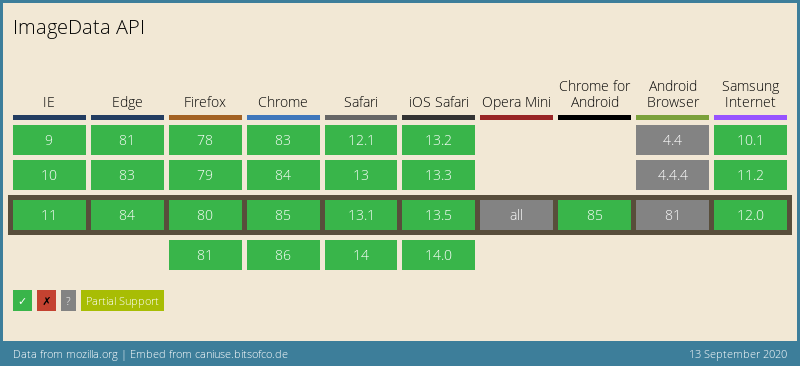
Thank you for reading, and let's connect! permalink
Thank you for reading my blog. Feel free to subscribe to my email newsletter and connect on Facebook or Twitter