Setting up a free PostgreSQL database on Heroku
permalinkRecently I wanted to explore Postgres databases for a specific use case. However, this use case needed the database to be hosted online.
Then I found out you can quickly set up a free Postgres database on Heroku!
In this article, I'll show you how you can also create your own free Postgres database.
Do note this database will be limited to the free plan. It's easy for prototyping but might be too limited for your existing apps.
Set up Heroku and your first app permalink
First of all, we need to create or log into our Heroku account. Do todo this head over to their website and follow the login/signup process.
Once your login, add a new app by clicking the "new" button.
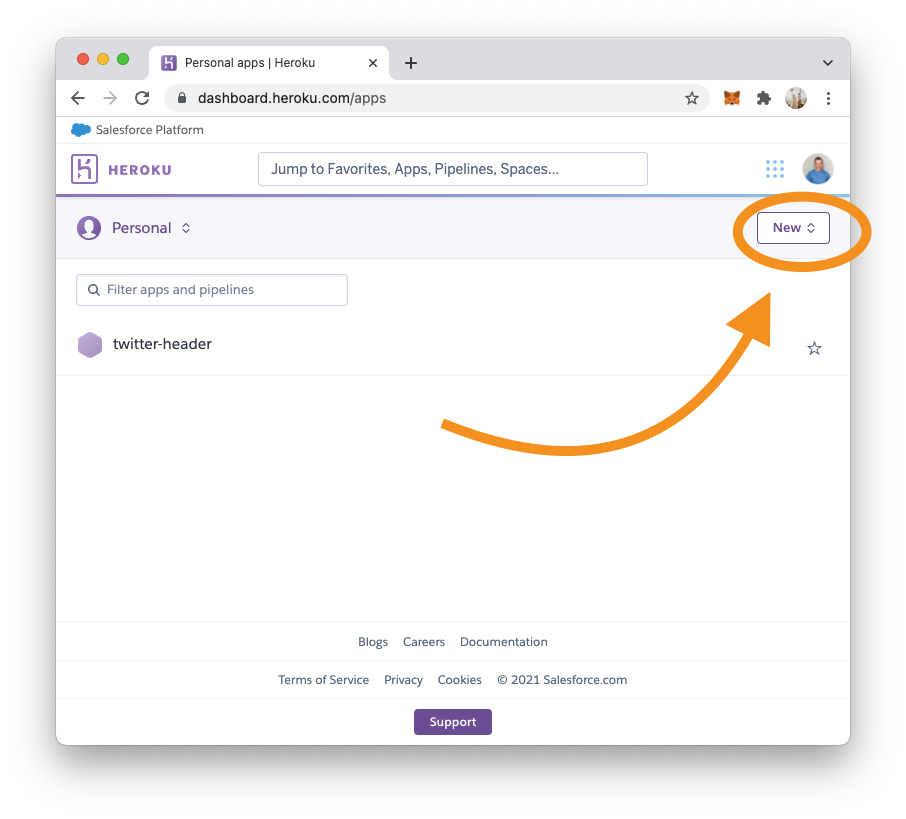
Give this app a name and pick a region that works for you.
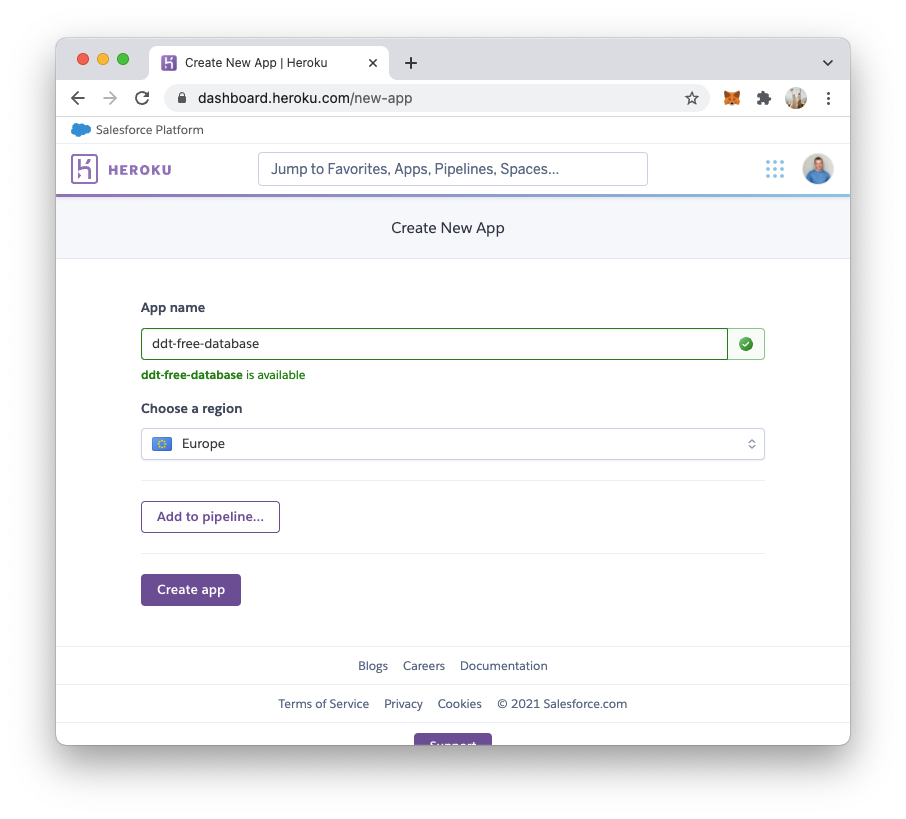
Once your app is set up, we need to visit the resource panel and search for 'Postgres' to add this add-on.
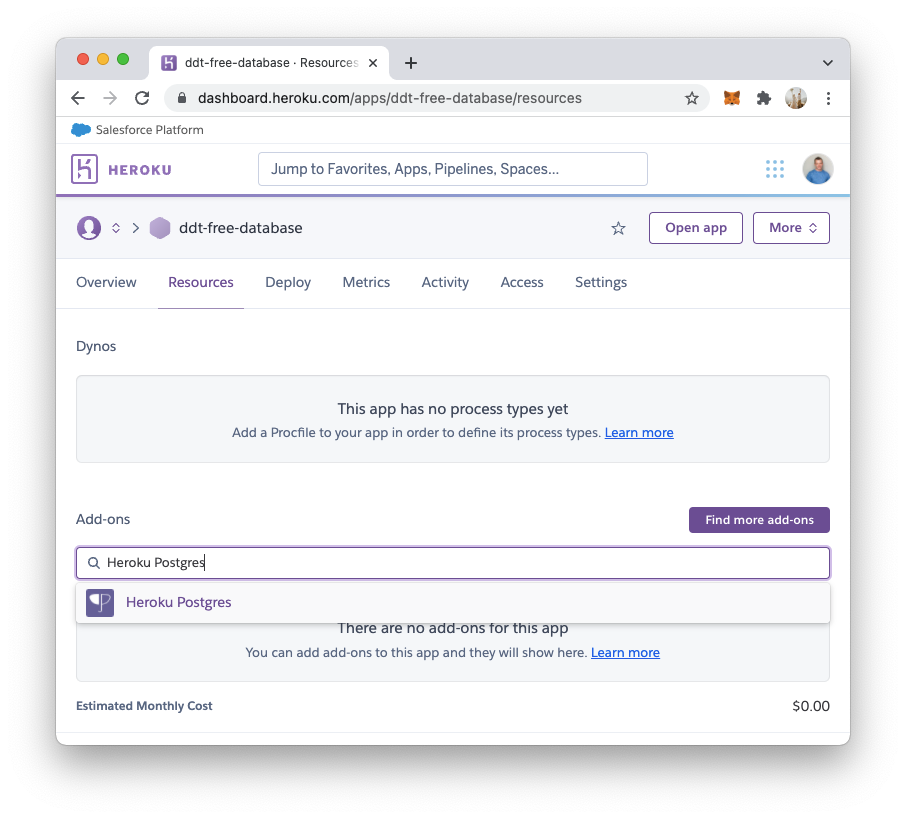
On the next step, it's crucial to pick the hobby tier as this is the only free one.
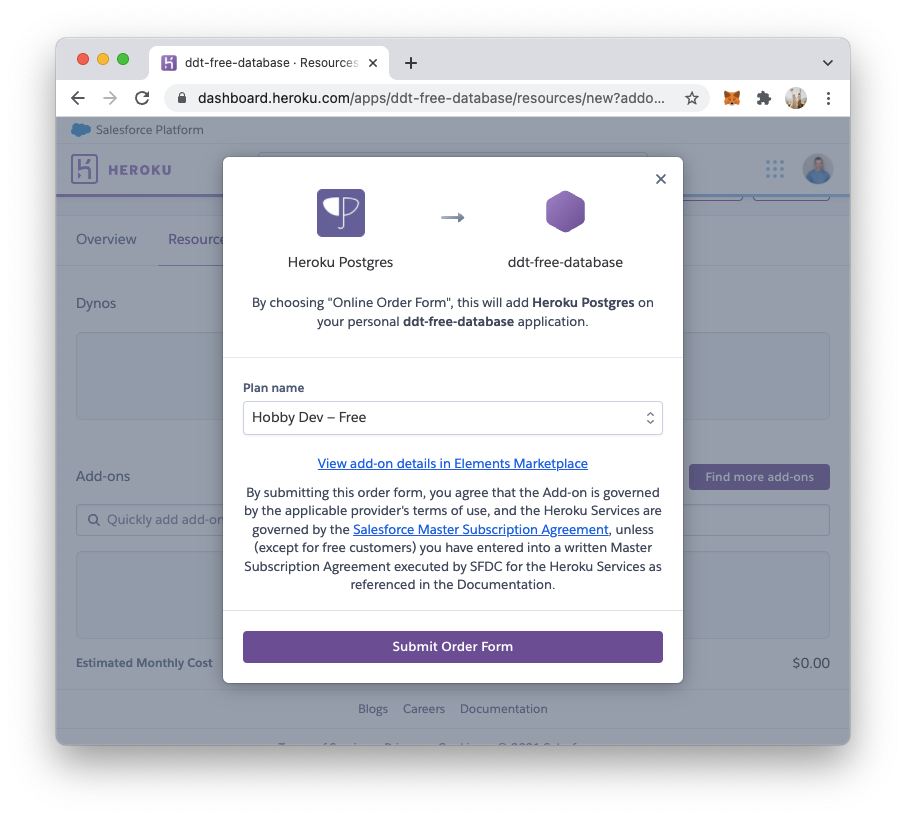
Viewing the database credentials permalink
To find the database credentials click on the Postgres add-on in your resource overview.
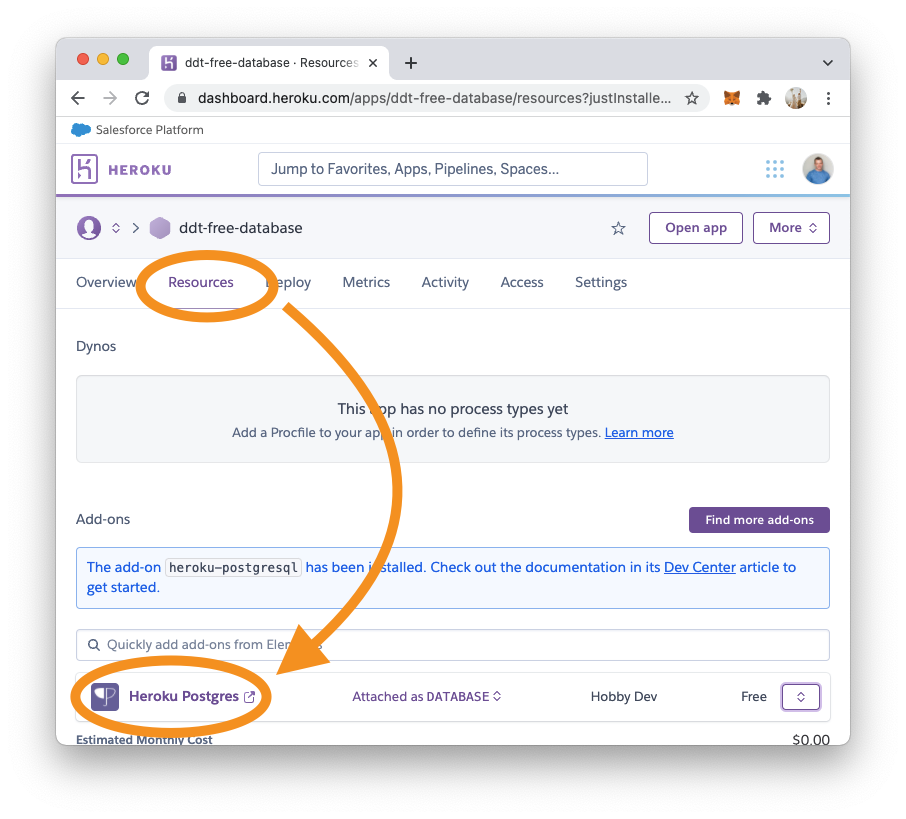
This will open up a new page where you can view the actual Postgres database in more detail. To find the credentials open up the settings menu.
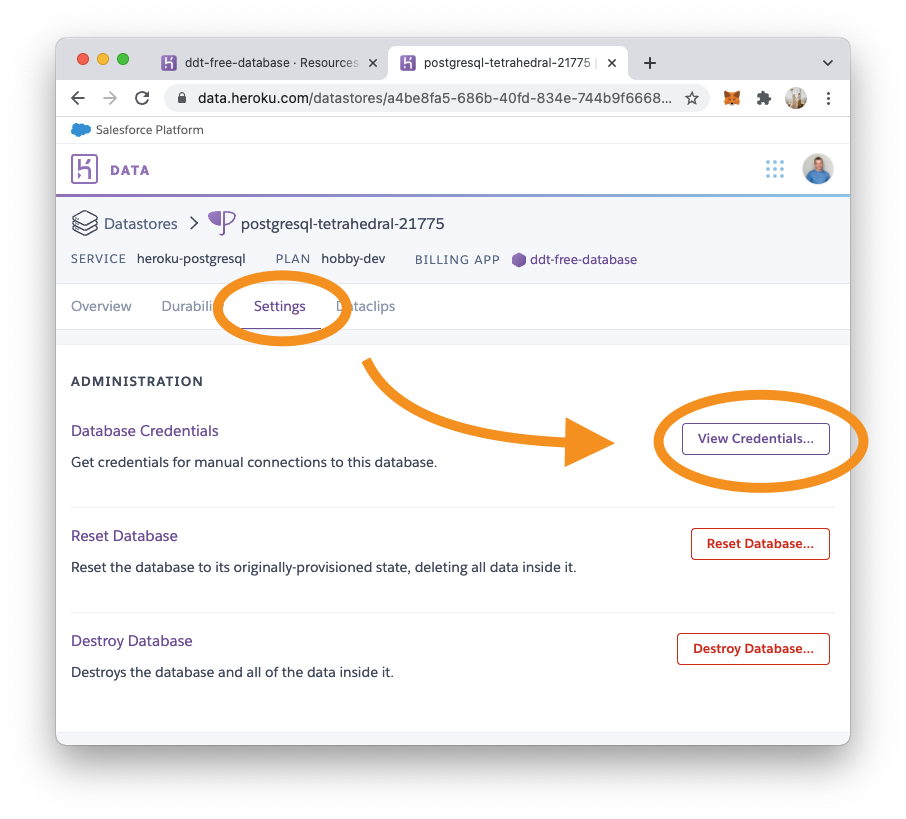
Use these credentials in a database explorer for instance to connect to it. (I'll be using TablePlus)
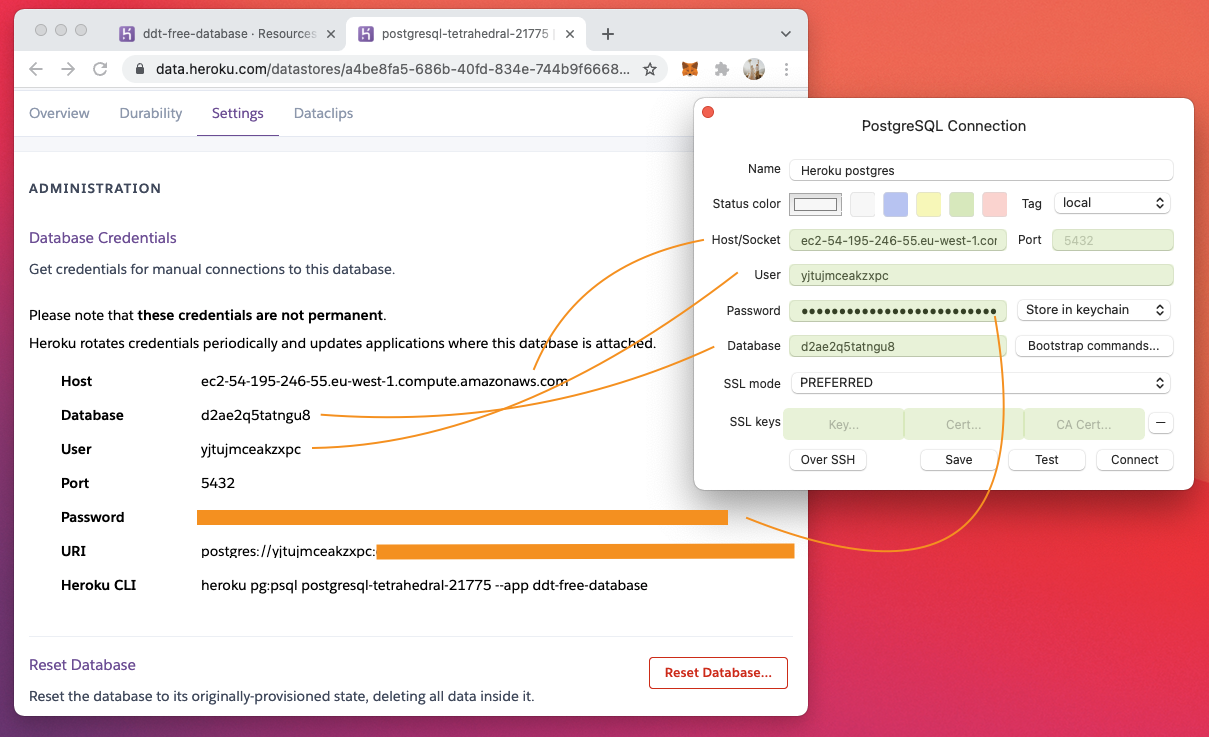
And there you go, we now have a free Postgres database we can use!
Thank you for reading, and let's connect! permalink
Thank you for reading my blog. Feel free to subscribe to my email newsletter and connect on Facebook or Twitter