JavaScript get HTML elements from a string
permalinkI recently had a string with some content from a WYSIWYG editor (What you see is what you get). In there, I needed to find all the href elements.
But this specific approach can work for many things.
My approach consists of using the DOMParser, one could also use a regex approach to finding all the links in a text, but I needed an HTML output back again, so for me, this worked best.
Using JavaScript to get HTML elements from a string permalink
To get started, let's first define our HTML. We will be using a variable, which you can consider came from our CMS.
const text = `<p>Some text</p><br /><a href="https://daily-dev-tips.com/">My website</a><hr /><a href="https://google.com">Another link</a>`;As you can see, we have two links in there. Let's say we want to parse each link to add a target="_blank".
We can leverage the DOMParser to convert this string into a dom element.
let parser = new DOMParser();
const doc = parser.parseFromString(text, 'text/html');
console.log(doc);This console.log will return the following object.
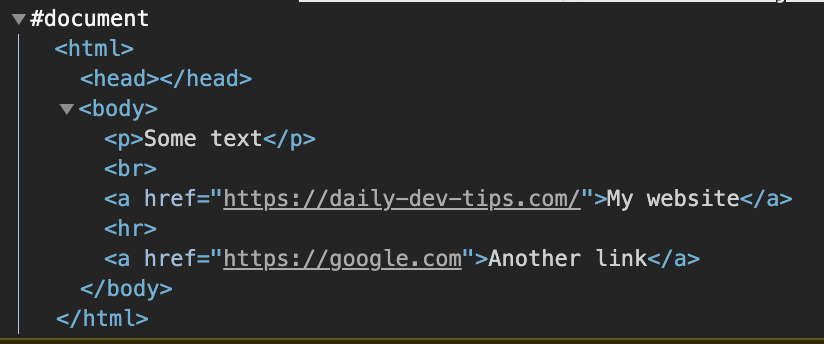
As you can see, this is a full document.
To get all the links, we can use regular queries on this doc const.
links = doc.getElementsByTagName('a');
console.log(links);
// HTMLCollection(2) [a, a]Nice, we got our two links. We can loop over these two links and manipulate them. This will be adjusted in our doc variable.
[...links].forEach(link => {
link.setAttribute('target', '_blank');
});Here we loop over the getElementsByTagName results, and set the target to a blank page.
Now, if we would log the current status:
console.log(doc);We get the following result. You can see the links now have a target blank.
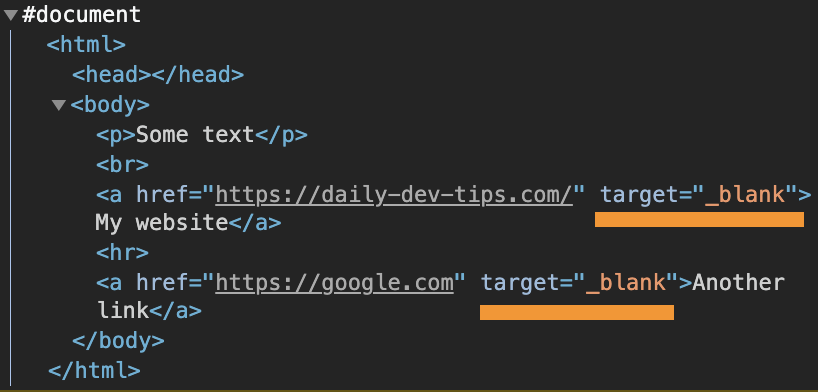
Using the output of a JavaScript DOMParser permalink
Let's also take some time to output the changes to see them in the HTML action.
Let's add two divs to our HTML.
<div id="original"></div>
<div id="output"></div>First, we have our basic text variable.
const text = `<p>Some text</p><br /><a href="https://daily-dev-tips.com/">My website</a><hr /><a href="https://google.com">Another link</a>`;Next, we will get the two div elements.
const original = document.getElementById('original');
const output = document.getElementById('output');For the original one, we can immediately add the output as-is.
original.innerHTML = text;And for the output one, we do our modifications as seen above.
let parser = new DOMParser();
const doc = parser.parseFromString(text, 'text/html');
links = doc.getElementsByTagName('a');
console.log(links);
[...links].forEach(link => {
link.setAttribute('target', '_blank');
});
output.innerHTML = doc.documentElement.innerHTML;That's it. We now have two divs, one with links that open in the same tab and open in a blank tab.
Try it out using the following Codepen.
See the Pen JavaScript get HTML elements from a string by Chris Bongers (@rebelchris) on CodePen.
Thank you for reading, and let's connect! permalink
Thank you for reading my blog. Feel free to subscribe to my email newsletter and connect on Facebook or Twitter