Ionic showing API results in a list view
permalinkToday I wanted to check in on Ionic again, and specific making an API call and showcasing the results in a list.
This is a very common use-case in Ionic. You want to call an API endpoint and get a list of results back.
The user can often click these items and see the detail page. In our instance, we will just focus on showing the list for now.
The end result will look like this:

Ionic starting point permalink
A while ago, we created a basic Ionic app, which we will use as our template to work from.
If you're interested in getting started with Ionic, follow this article.
You can download the starting template from GitHub.
Creating our list component permalink
We will be using the default tabs to create our list in. Open up tab1.page.html and insert the following HTML.
<ion-header [translucent]="true">
<ion-toolbar>
<ion-title> Tab 1 </ion-title>
</ion-toolbar>
</ion-header>
<ion-content [fullscreen]="true">
<ion-list>
<ion-item>
<ion-label>
<h2>cerulean</h2>
<h3>#98B2D1</h3>
<p>2000</p>
</ion-label>
</ion-item>
</ion-list>
</ion-content>If we render this it will look like this:
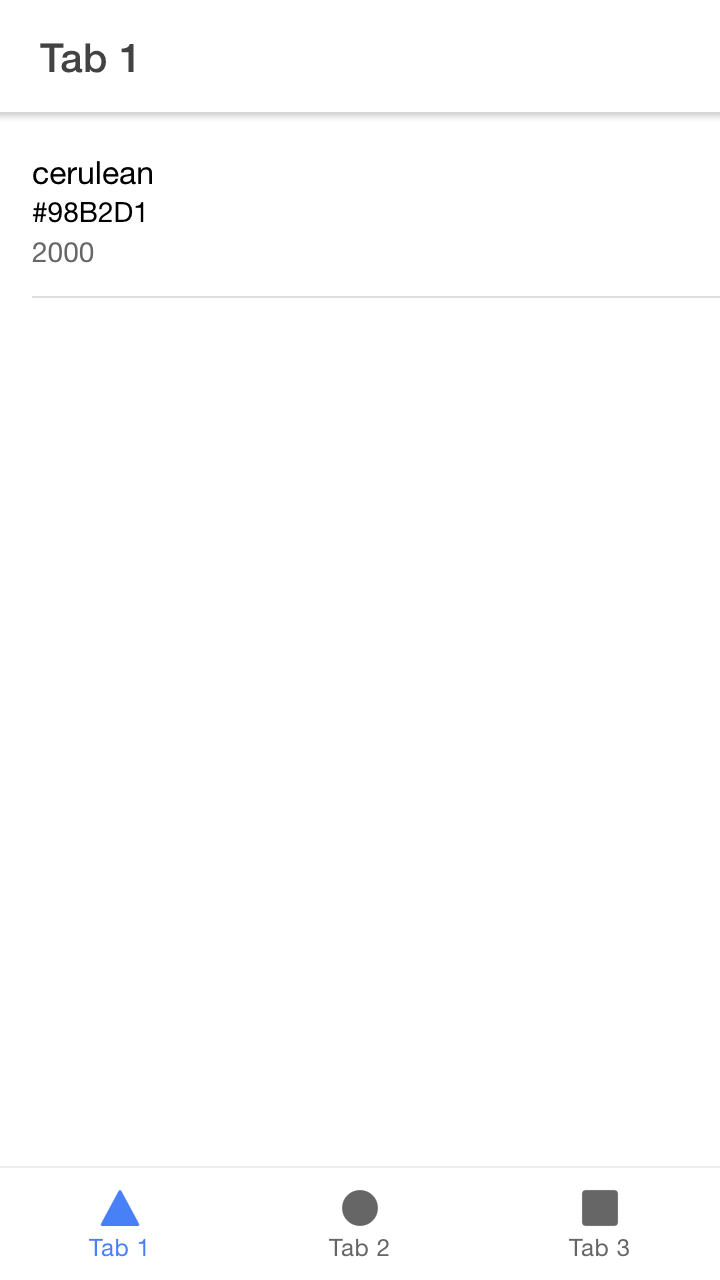
Now we will make this dynamic by doing a API call!
Adding an API call permalink
Now let's add an API so we can fetch some data to fill his list.
First let's enable the HttpClientModule in the app.module.ts.
imports: [
// Other imports
HttpClientModule,
],Now if we have the tab1.page.ts let's make a loadData function.
loadData(event = null) {
this.http
.get<{ data: any[] }>(`https://reqres.in/api/unknown`)
.subscribe((resp: { data: any }) => {
this.data = resp.data;
});
}This will call our API and set the data of this component to be the response.data object.
The rest of the component will look like this.
data: any[] = [];
constructor(private http: HttpClient) {}
ionViewWillEnter() {
this.data = [];
this.loadData();
}Now let's modify the actual tab1.page.html.
<ion-list>
<ion-item *ngFor="let item of data">
<ion-label>
<h2></h2>
<h3></h3>
<p></p>
</ion-label>
</ion-item>
</ion-list>When we run this it will look like this.

There we go, how cool right!
You can find this project on GitHub.
Thank you for reading, and let's connect! permalink
Thank you for reading my blog. Feel free to subscribe to my email newsletter and connect on Facebook or Twitter