Generating Flutter app icons automatically
permalinkComing from Ionic, it's pretty straightforward to generate app icons for your app. While doing some research, I learned it's easy for Flutter as well!
Today we'll learn how to automatically generate App Icons for iOS and Android-based on one image source!
The idea is that apps need many different sizes of App Icons for all kinds of devices and resolutions. Yet, we don't want to make all these images ourselves.
Adding the flutter_launcher_icons plugin permalink
Flutter is built in a way we can easily add plugins. For this one, head over to your pubspec.yml file and add the following line to your dev_dependencies.
dev_dependencies:
flutter_launcher_icons: '^0.8.0'Then we need to install this plugin by running:
flutter pub getAdding our app icon permalink
For our base icon to work, I would suggest having a logo that is 1024x1024px in size. Also, don't use alpha or transparency in this image (for iOS). For Android, you can use transparency.
However, for this demo, I'll use one generic image.
Place this image in a folder called images at the root of your directory.
I made this basic image for my app icon just to demo how it will look.
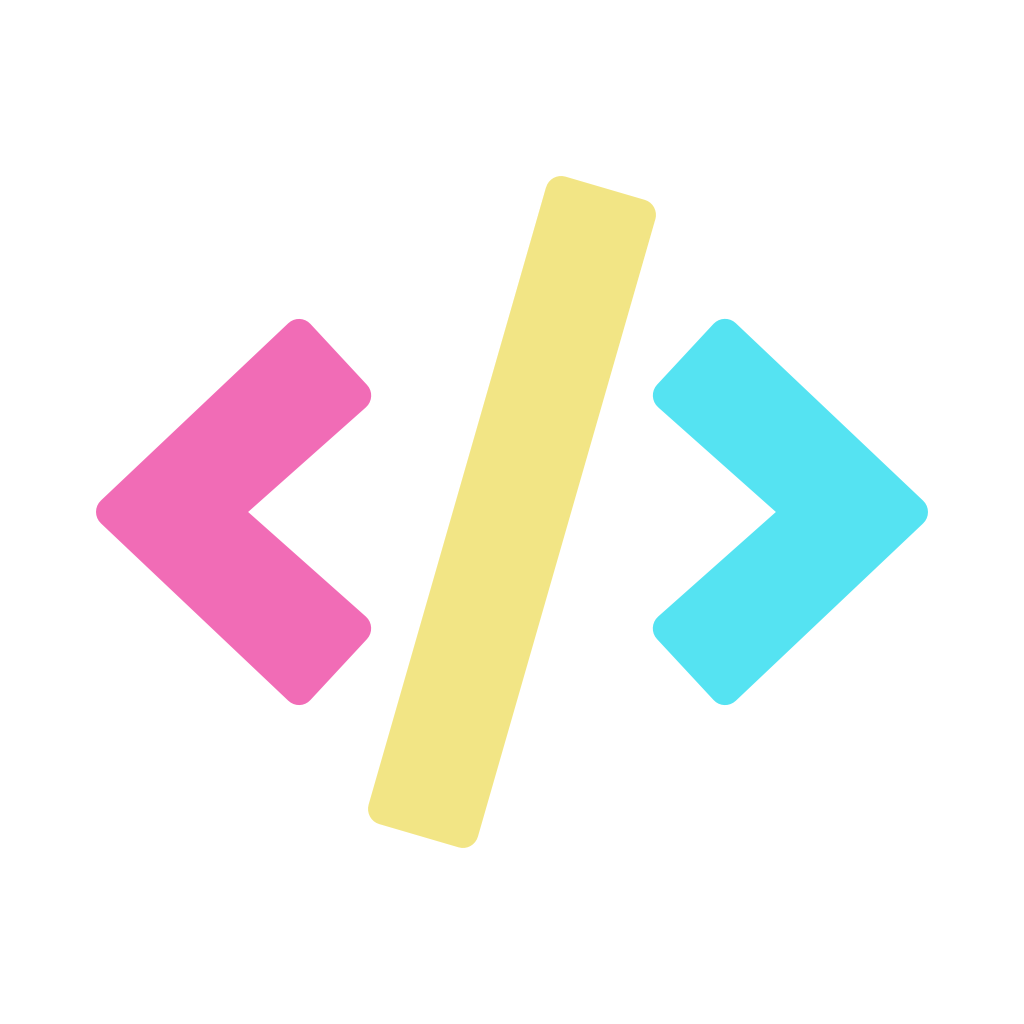
Head back over to the pubspec.yml file and add the following configuration.
flutter_icons:
android: true
ios: true
image_path: 'images/icon.png'We could also specify a specific image for iOS or Android:
flutter_icons:
image_path_ios: 'images/icon-ios.png'
image_path_android: 'images/icon-android.png'To generate the icons, we can run the following command.
flutter pub run flutter_launcher_icons:mainNow when we run the application on our simulator, we should see the app icon we defined. I also opened up the Xcode assets to showcase all the different sizes that have been created.
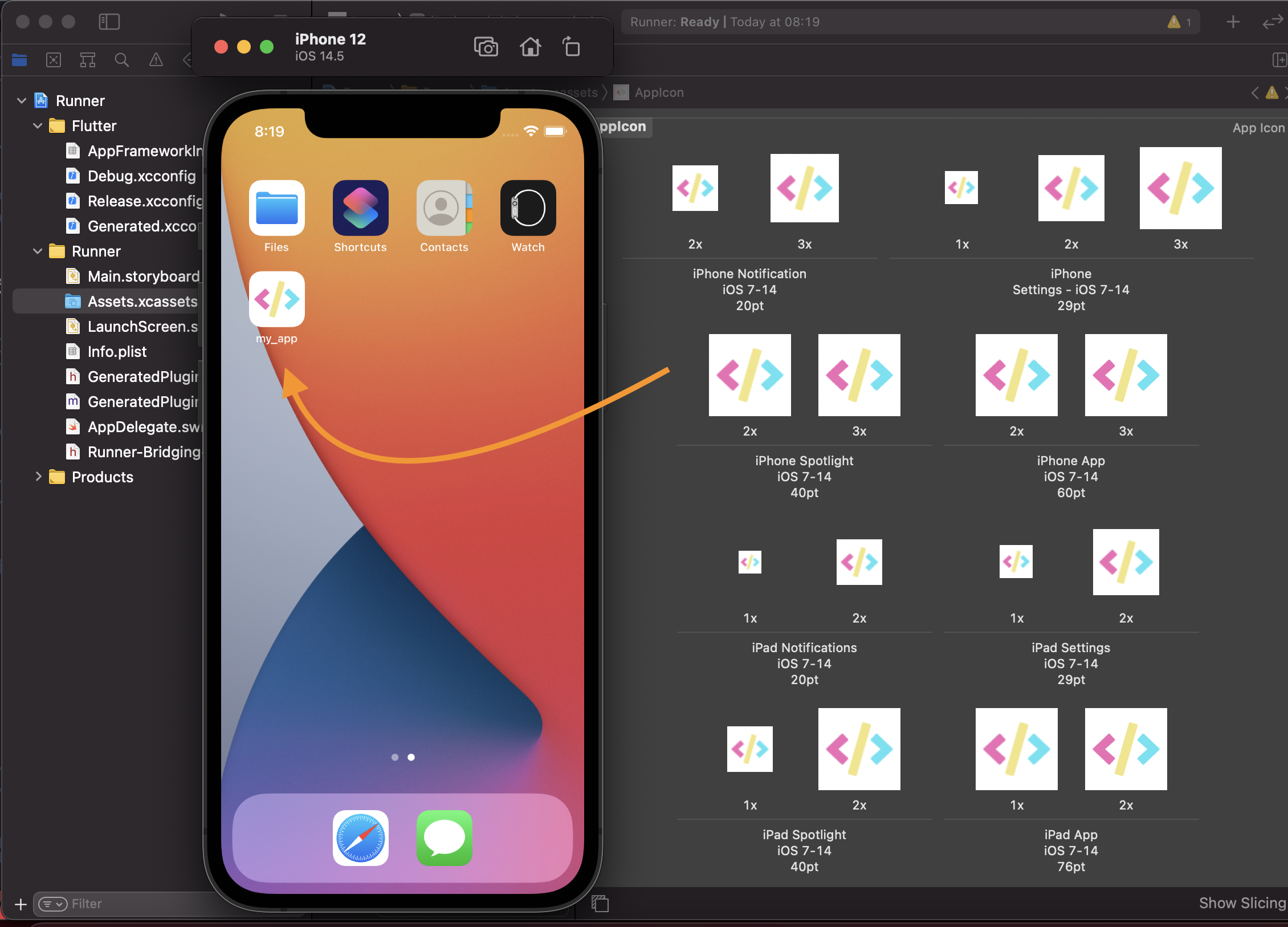
Thank you for reading, and let's connect! permalink
Thank you for reading my blog. Feel free to subscribe to my email newsletter and connect on Facebook or Twitter