CSS :not selector for negation
permalinkThe CSS :not selector is really cool. We can call it a negation pseudo-class selector.
A mouth-full, but what it does, is it selects elements that do NOT match certain criteria.
The cool part is that it can be used on many types of elements.
- Classes (.nav__item)
- ID's (#my-element)
- Types (div, li, etc)
- Pseudo-classes (:last-child)
- Attributes ([type="radio"])
Note: It doesn't style CSS pseudo-elements so
::beforewon't work nor can't it style itself(:not(:not(...))).
Example HTML Structure permalink
For this demo we will make a simple list which we will style with CSS and the not selector.
<ul>
<li class="new">Text rule 1</li>
<li id="not_me">Text rule 2</li>
<li>Text rule 3</li>
<li>Text rule 4</li>
<li>Text rule 5</li>
</ul>CSS :not selector permalink
Match any HTML element but the last child: permalink
li:not(:last-child) {
color: purple;
}This will result in the following styling:
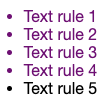
Match every element but not one ID: permalink
li:not(#not_me) {
color: red;
}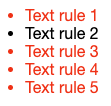
Don't match a class with the negation selector: permalink
li:not(.new) {
color: blue;
}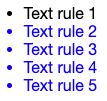
I hope these code examples give you a good overview of just how powerful the :not selector in CSS can be for your website.
It might really save you from having some weird CSS classes just to exclude one item from styling.
View the demo examples in this Codepen permalink
See the Pen Not selector in CSS3 by Chris Bongers (@rebelchris) on CodePen.
Browser Support of the CSS3 selector :not permalink
The :not selector has really good browser support, just some issues on Android and Opera mini (where the later just doesn't support about anything).
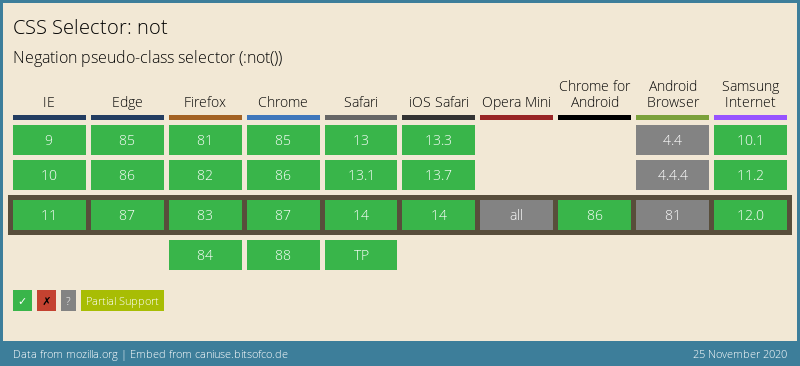
Thank you for reading, and let's connect! permalink
Thank you for reading my blog. Feel free to subscribe to my email newsletter and connect on Facebook or Twitter