CSS exploring all cursor options
permalinkGuys, heads-up, there are a lot of cursor options, which are hardly ever used!
Cursors can really help a person to understand what's going on, so let's make more use of them when needed.
In today's example, we will be exploring all of our options.
See all the cursor options in this example on Codepen. (Hover on the tiles)
See the Pen CSS exploring all cursor options by Chris Bongers (@rebelchris) on CodePen.
HTML Structure permalink
As for our HTML we will be making use of some tiles and hover each with a different cursor.
<div class="container">
<div class="alias">alias</div>
<div class="all-scroll">all-scroll</div>
<div class="auto">auto</div>
<div class="cell">cell</div>
<div class="context-menu">context-menu</div>
<div class="col-resize">col-resize</div>
<div class="copy">copy</div>
<div class="crosshair">crosshair</div>
<div class="default">default</div>
<div class="e-resize">e-resize</div>
<div class="ew-resize">ew-resize</div>
<div class="grab">grab</div>
<div class="grabbing">grabbing</div>
<div class="help">help</div>
<div class="move">move</div>
<div class="n-resize">n-resize</div>
<div class="ne-resize">ne-resize</div>
<div class="nesw-resize">nesw-resize</div>
<div class="ns-resize">ns-resize</div>
<div class="nw-resize">nw-resize</div>
<div class="nwse-resize">nwse-resize</div>
<div class="no-drop">no-drop</div>
<div class="none">none</div>
<div class="not-allowed">not-allowed</div>
<div class="pointer">pointer</div>
<div class="progress">progress</div>
<div class="row-resize">row-resize</div>
<div class="s-resize">s-resize</div>
<div class="se-resize">se-resize</div>
<div class="sw-resize">sw-resize</div>
<div class="text">text</div>
<div class="w-resize">w-resize</div>
<div class="wait">wait</div>
<div class="zoom-in">zoom-in</div>
<div class="zoom-out">zoom-out</div>
</div>What a list right? We can have so many cursors it's crazy!
CSS Cursor options permalink
As for the CSS, let's dive right into them:
.alias {
cursor: alias;
}
.all-scroll {
cursor: all-scroll;
}
.auto {
cursor: auto;
}
.cell {
cursor: cell;
}
.context-menu {
cursor: context-menu;
}
.col-resize {
cursor: col-resize;
}
.copy {
cursor: copy;
}
.crosshair {
cursor: crosshair;
}
.default {
cursor: default;
}
.e-resize {
cursor: e-resize;
}
.ew-resize {
cursor: ew-resize;
}
.grab {
cursor: grab;
}
.grabbing {
cursor: grabbing;
}
.help {
cursor: help;
}
.move {
cursor: move;
}
.n-resize {
cursor: n-resize;
}
.ne-resize {
cursor: ne-resize;
}
.nesw-resize {
cursor: nesw-resize;
}
.ns-resize {
cursor: ns-resize;
}
.nw-resize {
cursor: nw-resize;
}
.nwse-resize {
cursor: nwse-resize;
}
.no-drop {
cursor: no-drop;
}
.none {
cursor: none;
}
.not-allowed {
cursor: not-allowed;
}
.pointer {
cursor: pointer;
}
.progress {
cursor: progress;
}
.row-resize {
cursor: row-resize;
}
.s-resize {
cursor: s-resize;
}
.se-resize {
cursor: se-resize;
}
.sw-resize {
cursor: sw-resize;
}
.text {
cursor: text;
}
.w-resize {
cursor: w-resize;
}
.wait {
cursor: wait;
}
.zoom-in {
cursor: zoom-in;
}
.zoom-out {
cursor: zoom-out;
}And if those are not enough, you can even get a custom image!
.url {
cursor: url('images/cursor.png'), auto;
}Browser Support permalink
The cursor is pretty well supported! The function has been around, some mobile browsers don't go about it, but you must see this as an "extra".
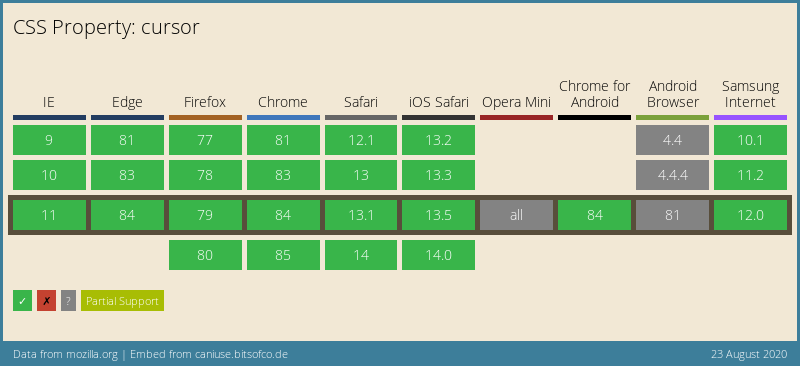
Thank you for reading, and let's connect! permalink
Thank you for reading my blog. Feel free to subscribe to my email newsletter and connect on Facebook or Twitter